As digital marketing gurus, we all know Google well enough to expect surprising new changes and rollouts, so it comes as no surprise that the search giant’s pay-per-click platform has released fresh features to give users more control over their ad campaigns. Essentially, all advertisers can now choose to add images to their ads, adding visual appeal and giving an ‘Edge’ over competitors (see what we did there?).
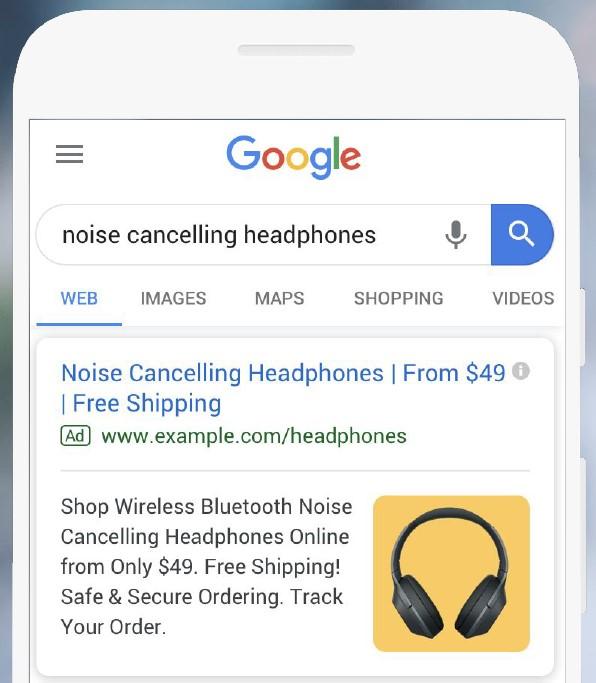
In this quick guide, we’ll show you how these new features can help to drive more traffic to your website, increase exposure for your brand and generate more online sales. You’ll learn how to explode your campaigns through these image ad extensions and make the most of your budget.
Why create image extensions?
These dynamic image extensions are the latest addition to Google Ads and feature a small photo next to your ad on the Google search results page (SERP) – meaning you no longer have to rely on just text to grab customers and bring them to your site. After all, a picture is worth a thousand words, right?
Like gallery ads, image extensions is another cool way that you can enhance the online shopping experience for your customers. It was announced in May 2021 at the Google Marketing Live Stream, and it has been changing the way brands advertise in the digital marketplace ever since.
As you can imagine, Google image extensions tend to generate a higher click-through rate (CTR) compared to other features, without changing your conversion rates (CVR). They do this by helping to draw more attention to your ads on the SERP and thus drive more traffic to your site.
How to use an image ad extension
If you want to start taking advantage of this handy new feature, here is our handy guide on how to get among the action.
This process is greatly improved from when Google announced it previously, which saw the ability to only add one image extension at a time. Now you can add images by campaign instead of by ad group, making it easier to upload images in bulk.
Adding new image extensions
To select multiple campaigns or ad groups to apply the feature to, here are a few easy steps to follow:
- Log in to your Google Ads account.
- Click to view All Campaigns, then select Ads and Extensions.
- Then go to Extensions and select the blue plus button.
- Click on the Image Extension option, which will pull up a new screen.
- Click the ‘Add to’ dropdown menu, and click Campaign or Ad Group before following the blue link to choose the specific campaign or ad group you want to add pictures to.
- Then click Done to finish the process.
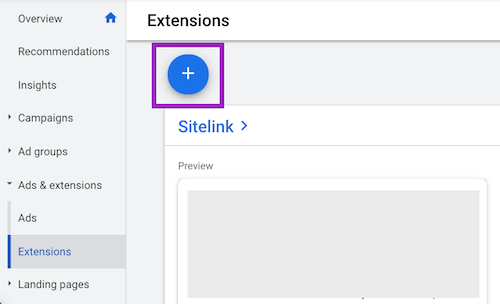
Then, to upload the relevant images you want to use in your text ads, click the blue plus button in the Images box, then choose the Upload tab to make the files appear next to your ad. This will make your ads much more appealing and accessible, translating into potential conversions for your landing page.
What are the requirements for Google Ads image extensions?
To add image extensions to your text ads, your ads need to be approved and displayed correctly. You’ll need a certain size and quality in order to use this visual element in your existing text ads. Once the ad is approved, you should see them appearing in the mobile results.
Previously when creating image extensions, you could only use square images – however, Google has now expanded its extension capabilities, so you can choose from either square or landscape pictures.
Please note: to be suitable, the maximum file size must not exceed 5120KB.
You’ll need at least one square image – with the minimum size being 300 x 300 pixels. To get the most impact from your ad, it’s recommended to choose graphics that measure 1200 x 1200 pixels.
Landscape image extensions have a recommended size of 1200 x 628 and must have a 1.91:1 aspect ratio. However, Google will accept a minimum of 600 x 314 pixels for these. Additionally, collages also won’t be accepted, and neither will graphics that are sexually suggestive, violent or offensive. Your Google Ads account also needs to have been open for at least 90 days, with a proven history of policy compliance.
Additionally, all of your file formats must be high-quality images, be visually appealing and relevant enough for your targeting on the Google SERP.
Increase traffic now with image extensions
If you’re having trouble getting started with image extensions in Google, we can help to come up with an effective strategy engineered to guarantee your success in search engine results. Ask our digital marketing experts how you can get a FREE 30-minute Google Ads health check and strategy session with our results team – we’ll skip the audit and get straight to work.
For further tips and tailored strategy advice, give our team a call on 1300 621 863 or you can also contact us here online. Your journey to success awaits.












