We live in a world driven by data. Around 90 per cent of the world’s data was created in the last two years alone and a further 2.5 quintillion bytes of data is created every single day. To put that into perspective, 1 billion has nine zeroes at the end of it. A single quintillion has a staggering 18 zeroes. Simply put: that’s a lot of data (our heads hurt already).
When it comes to advertising, it’s important to know you’re getting the most bang for your back, and how do you do that by going in blind? Numbers aren’t scary, and when you stop to take them in properly, they can open up huge opportunities that better reflect your objectives and ads’ targeting. Utilising this data ensures that ads campaigns are working, improving and targeting the right people who are more likely to take an action like giving clicks to our website or make a purchase.

Fortunately, Google Ads crunches the numbers for you. We love it for this reason – it puts all that data into perspective with pay-per-click (PPC) details and performance graphs. So, in this post, we’re here to help you understand these metrics so that you can improve your own marketing without getting lost under the sheer weight of all that data on offer.
How do I analyse Google Ads data and metrics?
Setting up a display advertising or Google Ads campaign is just the beginning of your marketing strategy when it comes to everything on offer in this nifty suite. There are five key steps you can take that will help you generate all of the data you need from your PPC and ads campaigns so that you can tweak them and improve them for greater success.

These steps include:
Setting up and monitoring conversion tracking
The data you can receive from Google goes beyond measuring when somebody simply clicks on your ad. Using conversion tracking, you can record exactly what actions people are taking when they reach your website or app including leads, sales and more. Google can assist you in setting up tags on your website or app so you can customise exactly which actions you want to monitor.
Measuring your ROI and click-through rate
This is vital in any business activity and Google Ads will give you all of the information you need to ensure you are balancing costs with profits. From here, you can ensure you don’t lose hard-earned money through your advertising campaigns.
Finding the most productive keywords
You have done your keyword research and applied them to your Google Ads, but that’s only the beginning. Google will deliver search terms reports that will tell you which phrases your viewers are using so you can strengthen your targeting and get more clicks. It will also show you non-relevant terms people are using that are leading them to your advertising (when they aren’t interested) so you can put them in your negative keywords list and improve the relevance of your audience. This ensures your cost per conversion is well-optimised and your conversion rate and click-through rate (CTR) isn’t hindered.
Checking the quality score
Your quality score is made up of the relevance of your ad, keywords and landing pages and is important when it comes to Google ranking. Google Ads will give you a score and suggestions on how to improve this. When your quality scores are good, your conversions are too. And we all know that more clicks mean more money in your pocket.
Using reports
By linking your Google Ads and Analytics accounts, you can receive reports on individual visitors to a certain landing page and track their whole journey. This is a great way to find out which step of the journey may be preventing visitors from advancing further so you can improve the experience of your campaign.

What are PPC metrics?
Because Google Ads is based on a cost-per-click auction model, you only pay for actual results. But the more competitive your industry is, the more it could cost per conversion, so you want to ensure that these clicks are going to lead to valuable actions on your website.
The metrics that Google provides allow you to follow the customer journey and discover how you can improve the experience for them. When you are first starting out on your Google Ads journey it may not be immediately clear which PPC and clicks metrics you should be focusing on for your campaign, so it is wise to cast a wide net.
Google will analyse the data on your campaign for you and present it in graph form so that you can make adjustments and improve your advertising for the best possible conversions. Here are the top seven Google Ads metrics that anyone using this platform should be monitoring to improve their campaign:
The best metrics to analyse your Google Ads campaign data
There are many metrics available in Google Ads and Analytics, but if you constantly monitor the following seven metrics then you will be able to ensure that your ads campaigns are frequently improving. This means you’re able to optimise all aspects to target the right people who are more likely to generate conversions for your ads campaign.
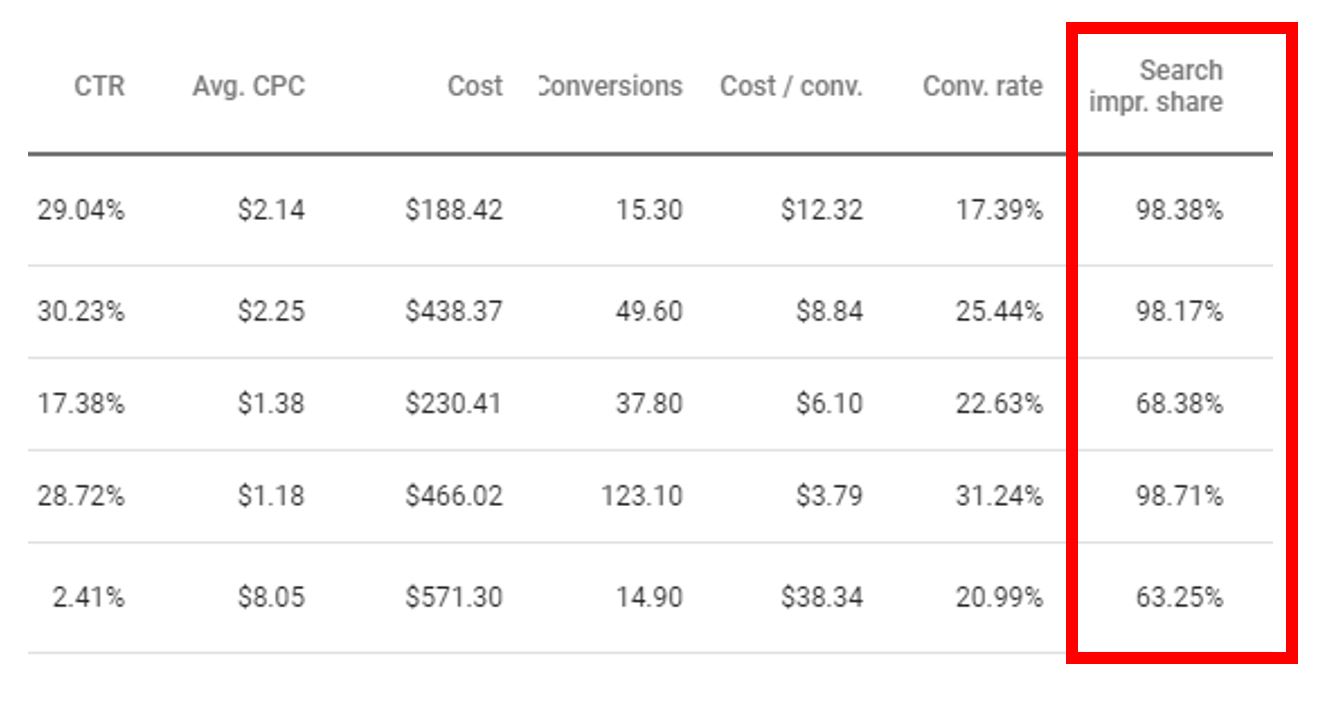
Return on Advertising Spend (ROAS)
This is the first and most important metric. No business can afford to bleed money on advertising without a return on their investment and this metric will show whether your ad groups are making you profits and conversions or if you are in the red. You don’t have to wait until the completion of an ads campaign either – Google can project your profits by estimating how successful your ads campaign will be. This allows you to adjust your advertising before launching them to give yourself the best possible chance of obtaining conversions and overall success on Google Ads.
ROAS is also important because different conversions are worth more than others so you want to ensure you are getting the right amount of the right conversions. It allows you to hone in on the campaigns that are delivering the most profit. Through time, when Google has built up a bank of data from your campaigns, you adjust your bidding strategy from automated to Target ROAS to specifically ensure that these campaigns are going to be profitable by using the data you have built up from your advertising efforts and how Google users have interacted with them.
Cost Per Conversion/Acquisition (CPC / CPA)
These are two critical metrics worth measuring in your reporting. (yes, we know clicks are too). Depending on your business strategy, you will launch campaigns using cost per conversion (CPC) which focuses around paying for clicks on your ads and/or cost per acquisition which is centred around how much you are paying for getting a conversion. So CPC involves people coming to your website and CPA is what actions they take once they reach your website, which can include sales but can also include other conversion metrics like subscribing or leaving their details as a lead.
Obviously, you want to get these metrics to the lowest level possible. If these are too high then it means you may not be turning a profit and you need to address the reasons why. Highly competitive industries will mean higher CPCs and CPAs. This is when you should re-address your keyword strategy, using all of the ones in your ad groups that your competition is using, looking for opportunities they are not pursuing and updating negative keywords to minimise irrelevant content. With CPA, you can optimise your website and focus on improving the experience to make it more likely that traffic will lead to clicks and conversions from your ads as well.
Conversion rates, clicks and more
We know that we want our conversion rates to be as high as possible across our ads, but we also know that there is going to be a fee to pay in order to beat out our competition. So what figures should we be looking for specifically? The latest ‘Cross-industry Google Ads Clickthrough Rate and Conversion Benchmarks’ give you the exact numbers to aim for, beat these figures in your industry and you will be in good shape:
The figures below reflect the industry, the average conversion rate and the Google Display Network average conversion rate, respectively.
| Advocacy | 1.96% | 1.00% |
| Auto | 6.03% | 1.19% |
| B2B | 3.04% | 0.08% |
| Consumer services | 6.64% | 0.98% |
| Dating and personals | 9.64% | 3.34% |
| E-commerce | 2.81% | 0.59% |
| Education | 3.39% | 0.50% |
| Employment services | 5.13% | 1.57% |
| Finance and insurance | 5.10% | 1.19% |
| Health and medical | 3.36% | 0.82% |
| Home goods | 2.70% | 0.43% |
| Industrial services | 3.37% | 0.94% |
| Legal | 6.98% | 1.84% |
| Real estate | 2.47% | 0.80% |
| Technology | 2.92% | 0.86% |
| Travel and hospitality | 3.55% | 0.51% |
Click-through Rate (CTR) on your Google Ads
Across the board, the average click-through rate for all industries is 3.17 per cent in search campaigns and 0.46 per cent when it comes to ads on the Google Display Network. Again, this is dependent on the industry that you work in and the level of competition that you are faced with. According to the latest Cross-Industry Google Ads Clickthrough Rate and Conversion Benchmarks, these are the figures you should be striving to beat in your industry for a campaign to reap more clicks conversions or a better CPA.
| Advocacy | 4.41% | 0.59% |
| Auto | 4.00% | 0.60% |
| B2B | 2.41% | 0.46% |
| Consumer Services | 2.41% | 0.51% |
| Dating & Personals | 6.05% | 0.72% |
| E-Commerce | 2.69% | 0.51% |
| Education | 3.78% | 0.53% |
| Employment Services | 2.42% | 0.59% |
| Finance & Insurance | 2.91% | 0.52% |
| Health & Medical | 3.27% | 0.59% |
| Home Goods | 2.44% | 0.49% |
| Industrial Services | 2.61% | 0.50% |
| Legal | 2.93% | 0.59% |
| Real Estate | 3.71% | 1.08% |
| Technology | 2.09% | 0.39% |
| Travel & Hospitality | 4.68% | 0.47% |
Cost per Click (CPC)
When it comes to cost per click, the news is positive. The average figures have been steadily dropping in recent years and you are not going to have spent enormous amounts of money to be successful. The average cost per click in Google AdWords according to the latest cross-industry Google Ads clickthrough rate and conversion benchmarks is USD $2.69 for search and USD $0.63 for display which highlights how you can spend a little to achieve a lot. This fluctuates across industries including:
The below list refers to the metrics across the industry, average CPC (search) and average CPC on Google Display Network – respectively.
| Advocacy | $1.43 | $0.62 |
| Auto | $2.46 | $0.58 |
| B2B | $3.33 | $0.79 |
| Consumer Services | $6.40 | $0.81 |
| Dating & Personals | $2.78 | $1.49 |
| E-commerce | $1.16 | $0.45 |
| Education | $2.40 | $0.47 |
| Employment Services | $2.04 | $0.78 |
| Finance & Insurance | $3.44 | $0.86 |
| Health & Medical | $2.62 | $0.63 |
| Home Goods | $2.94 | $0.60 |
| Industrial Services | $2.56 | $0.54 |
| Legal | $6.75 | $0.72 |
| Real Estate | $2.37 | $0.75 |
| Technology | $3.80 | $0.51 |
| Travel & Hospitality | $1.53 | $0.44 |
*All figures are in USD
Your Ad Group Quality Score
While Google is obviously a commercial, money-making venture, simply throwing wads of cash at your ad groups and account isn’t a surefire recipe for success. Firstly, as we have just been over, if you are spending too much for each click or action, or not utilising your metrics properly, then you are not going to make profits on any ad group. Secondly, Google has the dominant market share of all search engines and to maintain that record each search has to be reputable and credible.
So while the auction system allows you to bid for keywords and placements in searches, Google is also monitoring all of these advertisements and giving them each a quality score, which will also factor in placement. Google wants to deliver the best results for its users, including advertisements, so metrics like this are just as important when it comes to getting your advertising campaigns right.
A quality score is based on the actual quality of your advertisements combined with keywords and the landing page on your website and you will be rewarded with higher positions and lower costs depending on whether you have a high quality score on your campaigns. This is reported on a 1-10 scale and is easily viewable in Google Ads – one of the metrics you should be monitoring to ensure the best possible results.
Impression share
Out of all the metrics, this is the one where you can peek behind the veil and compare your ads with your competition’s. There isn’t just one single metric when it comes to impression share data, rather there are several including:
Search impression share
This number is calculated by taking the number of impressions that you received on the Google search network and dividing it by these number of impressions that you were eligible to receive. This is based on the targeting settings in your advertisements, approval statuses, bids and quality scores.
Display impression share
This is the same as search impression share except this applies to your advertising on the Google Display Network.
Search and Display Lost IS (budget)
This shows the percentage of time that your ad(s) were not visible because your budget was not high enough. This is a useful metric in managing how much you are spending per day so that you are not wasting revenue by going over the amount required for success.
Search and Display Lost IS (rank)
The percentage of time that you were not visible in Google searches and the Google Display Network because of your ad ranking – meaning your competitors were doing a better job. This allows you to change your ads and bid strategies to improve your ad ranking.
Search Exact match IS
This is especially useful when you want to see how your keywords and phrases are performing. It works the same as search impression share by dividing it by the estimated number of impressions that you were eligible to receive – but this figure is based on search terms that match your keywords exactly or are a very close variant.
A final note
Edge Marketing is your Adwords guru. If you’d like support in landing more conversions through this popular channel, we can help you get your campaign up, generate each click and get you on the right track to success. Let us determine a positive cost per conversion for your brand, strategies beneficial ad groups and power up your Google Ads approach across the board. Oh, and need landing pages done? We’ve got that covered too.





