For new websites, establishing good SEO practices can be a challenge. As search trends change and industries develop, it can be difficult to keep up. However, SEO is of significant importance for new websites, as it can help attract traffic and get noticed quickly.
It can take years to master the complex algorithms and trends that govern search engine results. Moreover, as industries develop and technology changes, it becomes more difficult for new domains to gain traction.
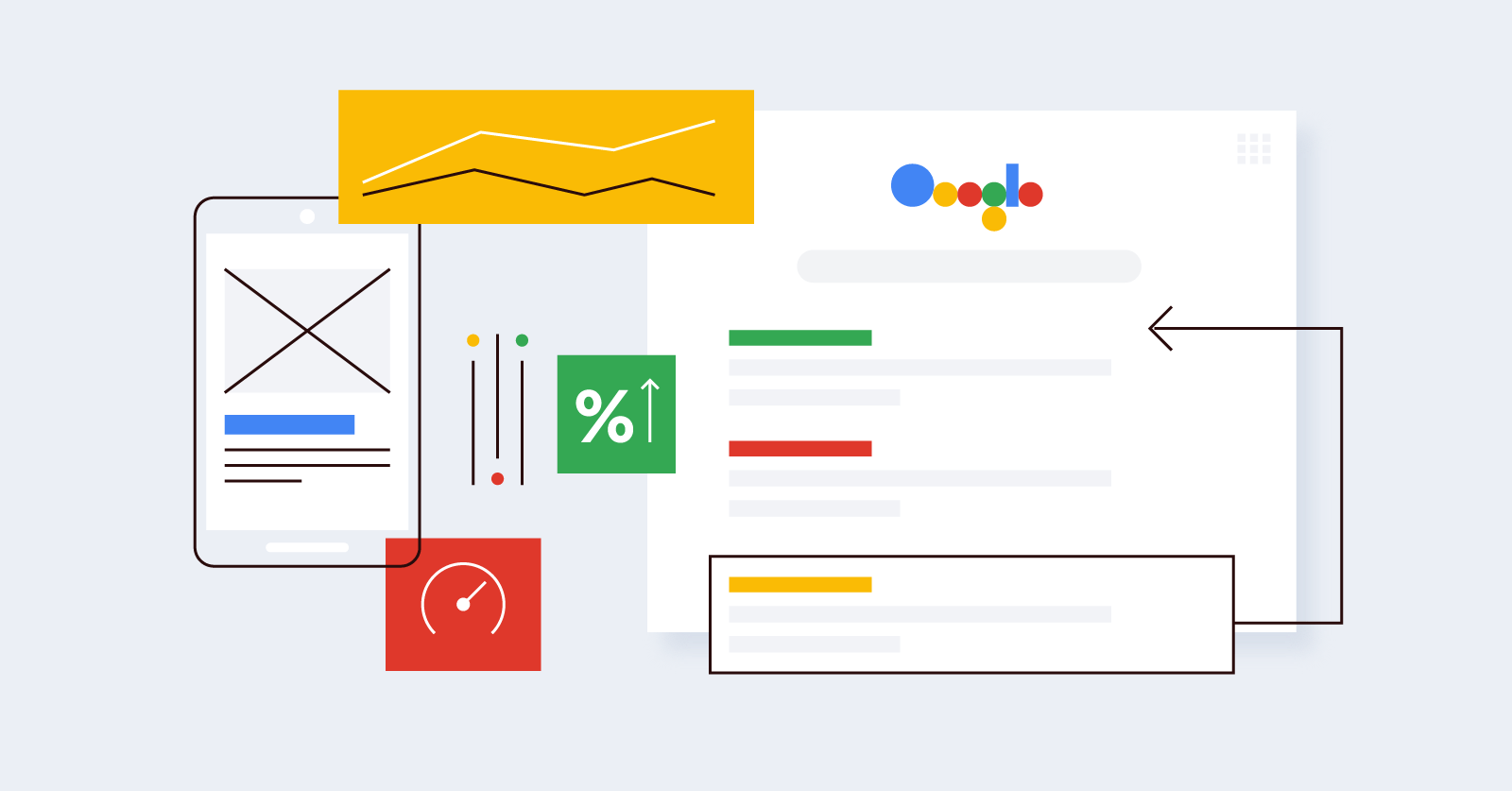
This is why SEO is of significant importance for new websites. By implementing good SEO practices from the start, new sites can quickly attract traffic and get noticed by potential customers.
When it comes to search engine optimization (SEO), results are rarely, if ever, immediate. It can sometimes take weeks or even months for your site to start appearing on results pages, and if you’re a new website, it can take even longer for Google’s indexing bots to discover and index your site. So how can a new site create an effective SEO strategy for maximum Google rankings?
While the basics of SEO are not difficult to understand, they can be time-consuming to implement. However, if you follow these simple steps before creating a website or blog post, you can avoid frustration later on down the line and better your SEO efforts overall.
Nail your website’s architecture
Any good website starts with a well-planned architecture. This is especially true when it comes to SEO.
A site’s architecture refers to the way its pages are organised and linked together. Creating a logical, easy-to-navigate structure is essential for both users and search crawlers. It helps users find the information they’re looking for quickly and efficiently, and it allows Google bots to crawl and index your site more effectively, especially if you’re dealing with a brand-new website.
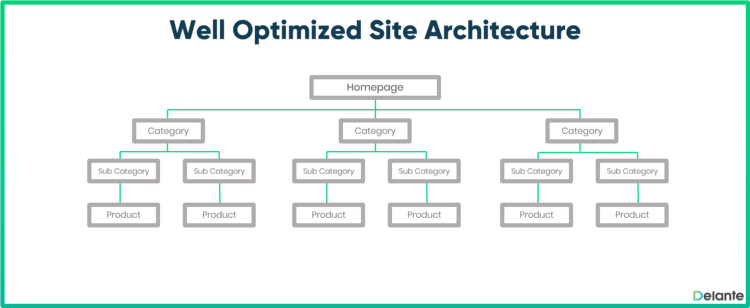
When planning your site’s architecture, think about how you want visitors to move through your web pages. Create a clear hierarchy with a finite number of categories and subcategories. Within each page, include links to other relevant pages on your site using target keywords that are reflective of those URLs.
This will not only help visitors find the information they’re looking for more easily, but it will also help bots index your pages more effectively. In addition, be sure to use a descriptive title tag and meta description on every page – NO exceptions. These elements provide valuable information about your pages that can help improve your SEO enormously.
One way to optimise a website’s architecture to appear on any given search engine results page is to include breadcrumbs. Breadcrumbs are links that appear at the top of a web page, typically above the title, and they provide a trail of links back to the homepage.
This can be helpful for both users and search crawlers, as it allows users to navigate back to the homepage if they get lost, and helps bots follow the structure of the site. In addition, breadcrumbs can improve the click-through rate (CTR) of a website, as they provide an additional link for users to interact with.
Why keyword research is vital for SEO
One of the most important aspects of optimising a website or blog for search is to target keywords that are most effective for your site. Every target keyword should be a phrase or term that users can relate to and expect valuable information from on your site.
If you want your website to be visible in the search results, then you need to choose long-tail keywords that are relevant and that have a high search volume, but still have a low enough keyword difficulty score that lets you rank easily enough for them.
However, simply choosing popular keywords is not enough. You also need to make sure that those keywords are used naturally throughout your site, in the titles and descriptions of your pages, in your blog posts and other content, and in the HTML. This includes internal linking, external link building and even your title tag optimisation. There’s a lot that goes into this aspect.
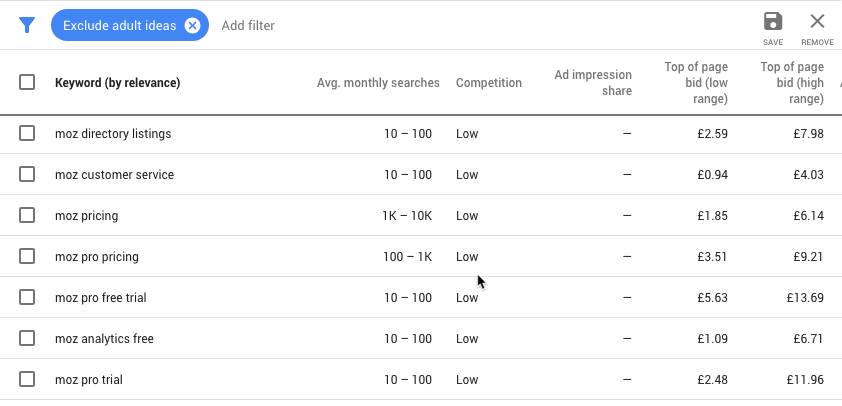
Doing all this, though, means that when a user searches for those terms, your site will be more likely to appear in search rankings. Investing time in keyword research can help you to identify the best phrases for your site and ensure that your site is visible to those who are looking for what you have to offer.
Pro tip: Use a free tool like Google’s Keyword Planner to find the best keyword opportunities for your pages.
How your platform’s page speed influences SEO
Page speed is a vital factor in SEO. It’s been shown to influence everything from search engine rankings to conversion rates.
Simply put, faster pages lead to better results. Additionally, there are a number of factors that contribute to page speed, including server response time, file sizes, and code structure. As a platform provider, you have a unique opportunity to optimise your products for speed.
In today’s fast-paced world, people are used to getting the information they need quickly and easily. When they click on a web page and are met with a long load time, they are likely to become frustrated and give up. This is especially true if they are trying to access the page from a mobile device.
An average person is willing to wait no more than 15 seconds for a web page to load. After that, the likelihood of them “bouncing” increases dramatically. In fact, for pages that take five seconds or longer to load, the probability of a bounce is nearly 90 per cent.
Your website’s crawl budget can be reduced for a number of reasons, including poor server response or slow load time.
Crawl budget refers to the number of pages the Google bot crawls within a certain period of time. Whenever the Googlebot is overloading a site’s server (and potentially slowing it down), Google will crawl the site slower.
This can have a negative impact on your website’s ranking and visibility, as Google will be less likely to index all of your content if it takes longer to load. To help improve your crawl budget, make sure your website is loading quickly and efficiently.
You can also try to reduce the number of requests made to your server, as this will help to speed up the crawling process. By taking these steps, you can help ensure that your website is healthy and visible to potential visitors.
If you’re running a large eCommerce website, you might not get indexed as quickly as you’d like. That’s because search engines have to crawl through a lot of data to find all your pages.
Additionally, pay attention to the Crawl Errors report in your website’s Google Search Console (or even Google Analytics) so you can identify and fix any errors that are preventing search engines from indexing your site. You should also make sure there are not too many server errors, as this can also slow down the crawling process.
By keeping a keen eye on these factors, you can improve your search traffic acquisition and ensure your site gets indexed quickly and efficiently.
Mobile optimisation is crucial
With over three billion people around the world using smartphones, it’s clear that mobile devices are here to stay. And as more and more people use their phones to go online, businesses need to make sure that their websites are mobile-friendly.
Mobile optimisation is critical for SEO because it helps you rank your website higher on search engine results pages (SERPs). And when your website ranks higher, you’ll get more traffic, leading to more customers and more sales. Bingo.
But that’s not all. Mobile optimisation also helps to improve the user experience, making it more likely that visitors will stay on your site and interact with your content.
Here are some ways you can ensure your site is properly optimised for mobile devices:
- One of the most important rules is to make sure that the text on your site is easy to read. This means using a large enough font size and avoiding excessively long lines of text. It can also be helpful to use a sans-serif font, as these are typically easier to read on a small screen. In addition, it’s important to give users the option to enlarge the text if they need to.
- If you want your website to look its best on all devices, it’s important to use a viewport tag. This tag tells the browser how to adjust the site’s dimensions and scaling to match the screen size of the device. Without it, your site may appear zoomed out or too small on mobile devices, making it difficult to navigate. The viewport tag is placed in the <head> section of your HTML code, and looks like this:<meta name=”viewport” content=”width=device-width, initial-scale=1.0″>
- Ensuring that your new website loads quickly is key to ranking well on search engines, especially since page load speed has been a factor in mobile rankings for some time. There are several things you can do to improve your site’s speed, including optimising your images and using a content delivery network. In addition, you should avoid using too much JavaScript or Flash, as these can bog down your site.
- When creating mobile-specific URLs, it is important to avoid m-dot domains or sub-domains. While this approach may appear to be simpler, it can actually create more work in the long run. Additionally, it is not recommended by Google. A better approach is to use a responsive design. This will allow you to have a single URL that can be accessed by both desktop and mobile devices.
The impacts of your domain name and homepage URL on SEO
Your domain name is one of the first things people will notice about your website, so it’s important to choose one that is both memorable and relevant to your business. However, your domain name can also have an impact on your search engine optimisation (SEO).
In general, shorter and more descriptive domain names are better for SEO than longer or more generic ones. Additionally, having keywords in your domain name can also help improve your SEO. For example, if you own a website about cleaning services in Brisbane, using a domain like www.brisbanecleaningservices.com.au would be a winner.
Your homepage URL is also important for SEO purposes. Like your domain name, it should be short and descriptive, and it should include relevant keywords. For example, the URL “www.brisbanecleaningservices.com.au/rates” would be more advantageous for SEO than “www.brisbanecleaningservices.com.au/category/1234”.

Dividing your site into multiple domains can have a negative impact on your search engine optimisation. This is because each domain will have its own unique domain authority, which is a measure of how well the domain ranks in SERPs.
If you split your site across multiple domains, you will effectively be diluting your domain authority, making it more difficult for your site to rank highly in SERPs. In addition, keeping your subdomains separate can help to build authority for your main domain.
This is because search engines will view subdomains as separate entities, and so linking to your main domain from a subdomain will help to boost the SEO of the main domain. Therefore, it is best to avoid splitting your site into multiple domains or subdomains if possible.
How to optimise your page URL
Website owners often overlook the importance of having optimised URLs. While it may seem like a small detail, the URL is one of the first things that Google and other search engines look at when determining where to rank a website.
There are a few simple exercises for optimising website URLs. First, use keywords that accurately describe the page content. This will help search engines understand what the page is about and improve the chances of ranking for relevant searches.
Second, keep URLs short and concise. Long and complicated URLs are more likely to be penalised by search engines. Finally, use dashes (-) to separate words in the URL, instead of underscores (_). Dashes are easier for search engines to read and help to make your URLs more user-friendly.
Why you should use Google Search Console
As a website owner, it’s important to track your site’s performance in order to identify any potential issues that could be affecting your SEO. Google’s Search Console is a free tool that provides valuable insights into how your site is performing in search results.
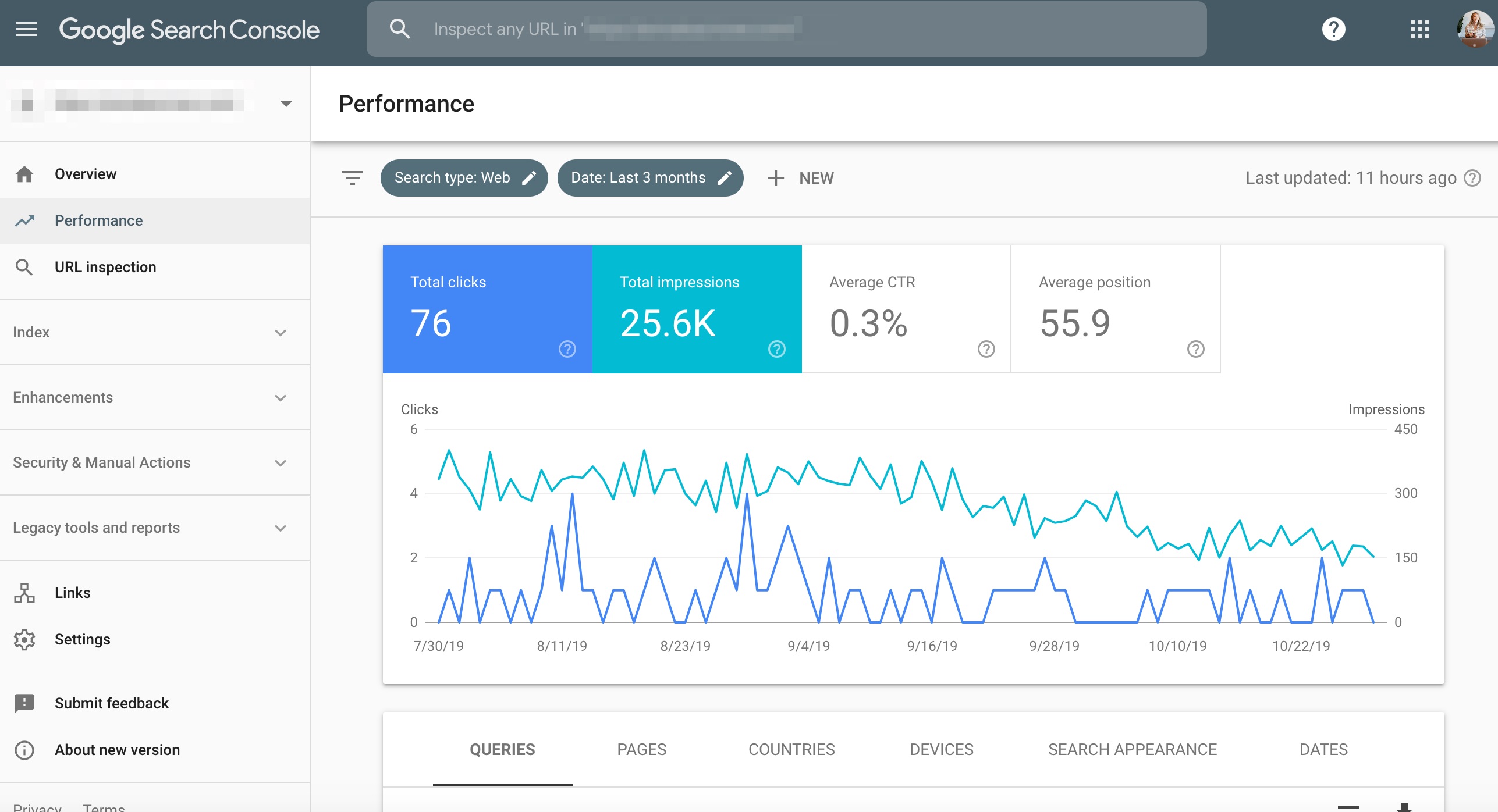
By tracking your site’s impressions, clicks, and ranking position, you can identify any areas where your SEO could be improved. The Search Console also allows you to submit your sitemap to Google, which can help to ensure that all of your pages are being indexed correctly.
In addition, the Search Console can notify you of any security issues or malware infections that could be impacting your site.
Google Search Console is a must-have tool for any website owner. Not only does it help you track your site’s performance in search results, but it also allows you to submit your sitemap and robots.txt file, request indexing of new content, and more.
Most importantly, though, it provides a way to verify that you own your website. This is essential if you ever need to make changes to your site or submit it to Google for inclusion in search results. There are several different ways to verify ownership of your site, all of which are outlined in the Search Console Help Centre.
The most common method is to add a snippet of code to your website that corresponds to the data in your Search Console account. Other methods include uploading an HTML file, adding an HTML tag to your site’s verification details page, or using a DNS entry. Whichever method you choose, be sure to follow the instructions carefully so that you can successfully verify ownership of your site.
Title tags and meta descriptions to boost your search engine visibility
Title tags are the brief text descriptions that appear in the search engine results pages, while meta descriptions are the longer summaries that appear under the title tags. Both play an important role in helping potential visitors decide whether to click through to your site.
Title tags should be concise and descriptive, highlighting the main keywords for your page. Meta descriptions should provide a more detailed overview of the page’s content, and should also include relevant keywords.
Keep in mind, however, that over-optimising your title tags and meta descriptions can actually hurt your ranking, so it’s important to strike a balance. Use keywords judiciously, and make sure that both your title tags and meta descriptions are informative and inviting.
SEO requires you to optimise the content on your website
One of the most important elements of SEO is also one of the easiest to control: on-page text. By carefully crafting your website’s content, you can ensure that your site is relevant to the keywords you’re targeting and improve your chances of ranking high in search results. Here are a few tips to help you get started.
- First, make sure that your content is well-written and free of errors. Not only will this help with crawlers, but it will also create a better overall experience for visitors to your site.
- Secondly, focus on creating unique and keyword-rich titles and descriptions for each page on your site. This will help search bots understand what your site is about and direct visitors to the most relevant pages.
- Thirdly, creating a website that contains high-quality, EAT friendly content is essential for any business that wants to be successful online. EAT stands for “Expertise, Authoritativeness, and Trustworthiness,” and it is a major factor that engines use when determining which sites to rank highly in search results.
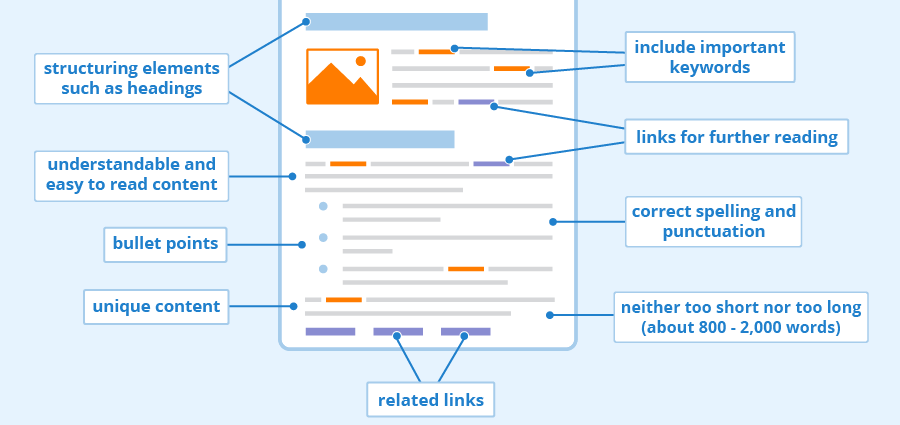
To signal your site’s EAT to search engines, you need to ensure that all of your content is well-written and informative. You should also include citations from credible sources to back up any claims you make.
Finally, keeping your site updated with fresh content on a regular basis will show engines that your business is active and engaged, helping you to earn even higher rankings.
The gentle art of internal or external linking
When designing a brand-new website, one of the key considerations is how to encourage users to spend more time on the site. One way to do this is through linking. Linking helps to keep users engaged by providing them with additional information and resources.
It also helps to reduce bounce rates, which is when a user visits a site and then quickly leaves. By creating links, you can help direct users to the most relevant information and keep them engaged with your site. In addition, linking also provides information about your pages to search engines.
This helps them understand how your website’s pages are connected and can lead to higher rankings in search results. As a result, linking can be beneficial for both users and search bots.
External linking (or link building) is when a website links to another website. This is different from internal linking, which is when a website links to its own pages. External linking is often used in SEO because it can help to improve a website’s ranking on search engines.
When done correctly, link building like this can be beneficial for both the linked-to website and the linking website. For the linked-to website, external links can provide valuable backlinks that can help to improve its search engine ranking.
For the linking website, external links can help to improve click-through rates and traffic levels. In addition, external links can also help to build relationships with other websites in your industry. When choosing websites to link to, it is important to choose high-quality websites that are relevant to your own website.
Why you should submit your sitemap to Google for indexing
One of the most important steps in optimising your website for Google is to submit your sitemap. If you’re wondering what a sitemap is, a sitemap is a file that contains a list of all the pages on your website, and submitting it to Google helps ensure that all of your pages are properly indexed. There are a number of benefits to submitting a sitemap, including:
- All of your pages will be indexed: If you have a large website, it’s possible that Google has only indexed a small portion of your pages. Submitting a sitemap ensures that all of your pages will be crawled and included in the search engine’s index.
- You can control how often your pages are crawled: By specifying how often each page on your website is updated, you can control how often Google crawls your site. This is especially useful if you have pages that change frequently, such as a blog or news section.
- You can boost your chances of being found in search results: By making sure that all of your website’s pages are properly indexed, you’re increasing the chances that people will find your site when they search for relevant keywords.
You can create a sitemap manually, or use a tool like XML Sitemaps Generator to generate one automatically. Once you’ve created your sitemap, there are two ways to submit it to Google:
- Add it to your robots.txt file. This is the preferred method, as it allows you to specify how often Google should check for updates to your sitemap. To do this, simply add the following line to your robots.txt file, substituting the URL of your sitemap for “YOUR-SITEMAP-URL”: Sitemap: YOUR-SITEMAP-URL
- Submit it directly through the Google Search Console. This is a less automated process, but it’s still relatively easy to do. First, log in to your Google Search Console account and select your website. Then, click on “Crawl” > “Sitemaps” and add your sitemap URL. Google will then start crawling your website and indexing its contents.
Finally, never underestimate the value of backlinks
As we mentioned earlier, backlinks are links from other websites to your website, and they play a key role in improving your SEO. When engines crawl the web, they use algorithms to evaluate the quality of websites and determine where they should rank in search results.
Backlinks are one of the many factors that engines take into account when making these evaluations. In general, websites with more high-quality backlinks tend to rank higher in search results. Therefore, if you want to improve your SEO, it’s important to focus on building backlinks from high-quality websites.

However, it’s important to keep in mind that backlinks cannot be purchased or created underhandedly or with fake methods. You may, therefore, lose ranking in search results if you do this. The best way to create backlinks is to produce high-quality content that others will want to link to. By creating informative and engaging articles, you can encourage other site owners to link to your content, helping you to build your reputation and increase your visibility online.
By creating blog posts, videos, guides, and other types of content, you can naturally draw the attention of your target audience. The key is to create content that is useful, interesting, and informative. If your content is boring or irrelevant, people will quickly lose interest. However, if it is genuinely helpful and engaging, people will be more likely to share it with others.
When it comes to SEO, Rome wasn’t built in a day. No matter how well-designed and functional your website is, it will take some time for it to rank in Google search results. This is because Google needs to crawl and index your site first, and then visitors need to find your site organically.
In the meantime, stay on top of your SEO game by learning more about the industry and making incremental changes to your website. By taking your time and doing things right from the start, you’ll be in a good position to get the traffic and conversions you’re looking for.
Need help boosting your search traffic? Let Edge take your website to the top of search with our powerful SEO campaigns. Contact us now for a no-obligation quote.












